How To Set Up A Company Page On LinkedIn To Complete Your LinkedIn Profile
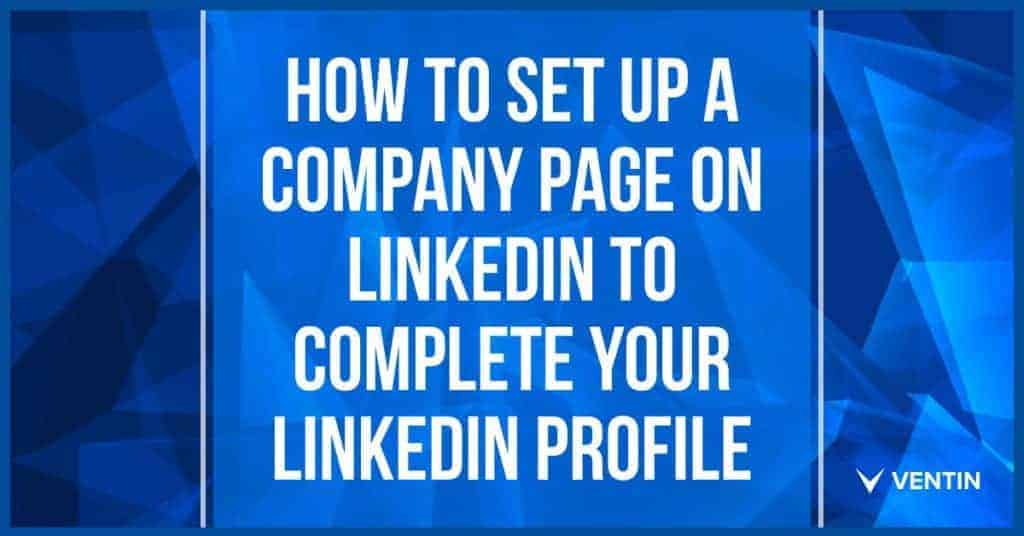
For years, people saw LinkedIn as a great place to put your resume information. Over time, they have come to understand that LinkedIn is all about personal branding. While you do share your experience, you also want to illustrate your path and overall context about how you got to where you are today. As we gain more experience, we find ourselves doing more freelance work and eventually starting our own jobs.
I’ve run into a lot of people who put their freelance or consultancy on their LinkedIn profile, but it looks terrible because there is no company page attached to it. In today’s article, I am going to explain why you need a company page, how to set one up, and what to do with it in the future.
The biggest telltale of a position lacking a company page is the fact that it has no logo. While we talked about profile pictures and making sure that you don’t use a logo for the profile picture on your personal LinkedIn profile, you do want to display the logos of the companies that you have worked for. This includes your own personal company, consultancy, or freelance work. Without these logos, your profile seems incomplete and lacks credibility.
I believe the reason that most people don’t set up a company page is that they just don’t know how to do it. Some may not even realize that this is what you need to do to display a logo for this work on your personal LinkedIn profile. But there are other things that make setting up a company page important.
Take Control Of Your Company Information On LinkedIn
If you ever add other employees or partners to your business, those people will also be able to connect your company page to their personal LinkedIn profile. This adds to the credibility of your company on LinkedIn. It also allows your employees and partners to share their pride in working with you. When they add this new company page to their personal LinkedIn profile, they will be prompted to share this information with their network which will allow your company to gain more exposure on LinkedIn.
If you are the owner or your company, you will be able to control the information about your company on LinkedIn. When you don’t set up a company page on LinkedIn, you run the risk of someone else claiming your company on LinkedIn and including incomplete information. For instance, a new employee may be able to create a company page and insert information that isn’t within your specific guidelines. Therefore, it’s important that you set the information before someone else does.
Recent Improvements To Company Pages
Since Microsoft purchased LinkedIn, they have been slowly making improvements to the platform. One of these improvements is the company page. A few of my favorite items on these company pages include the addition of a tagline, a button to visit the company website, and being able to add up to three hashtags to your company page.
When I look at someone’s LinkedIn profile, I will find their company links because I want to know more about the company they work for. Having a tagline and button upfront will allow me to find out more information about their company fast. In the old company page layout, you had to dig into the profile to find the link to their company website. This is important because there is no easy way to add a link to your website on your personal LinkedIn profile.
This is a reason why having an established company page on LinkedIn makes sense. Since you can’t have a link to your company website on your personal profile (you can add the text of a link to your website on your profile, but it does not activate the link), then set it up on your company page so that a person can click through to your website quickly.
I decided to look at a few of my recent connections on LinkedIn to see how a lack of company pages can impact their personal LinkedIn profile. Take a few minutes to watch this video:
Connect To An Existing Page
How do we fix this lack of continuity? If you are working for an existing company, be sure and search for their company page first. When you add that company to your personal LinkedIn profile, be sure to match the title of the page exactly. The same thing can be said about your University as we found out in the video above.
When you add yourself to the existing company page or university, you will then be linked to those properties. People will be able to find you when they search other people from the same company. Alumni from your school will be able to find you in search results. Not only does linking up to an existing company page look good on your personal profile, but it will also increase your reach on LinkedIn.
Create Your Own Page
But what if you are starting your own company or displaying your own consultancy or freelancing job. If that is the case, then I suggest that you set up your own company pages. It’s easy to do. I’ll show you how in just under three minutes in this video:
There you have it. Like I said, if you don’t have a simple logo to add to your company page, then you can check out Fiverr where you can get a decent basic logo starting at just $5. This will make your company stand out on your personal LinkedIn profile.
BONUS TIP: REARRANGE YOUR COMPANIES ON YOUR PROFILE
That made me think about one more pro tip. Did you know that you can rearrange your list of companies on your personal profile? Just go to your profile page and to the right of each company is a pencil, if you hover the pencil, an icon will pop up under it. You can click on this icon and drag it up or down to move the company to your desired location.
By the way, if you set up a company page but find yourself without a website to link it to, feel free to reach out to me. My company specializes in helping people build amazing websites to further build their credibility online. If you do have a website, consider having me take a look at it and finding any areas that could use improvement.




