An Outdated Website Could Be Costing You Business
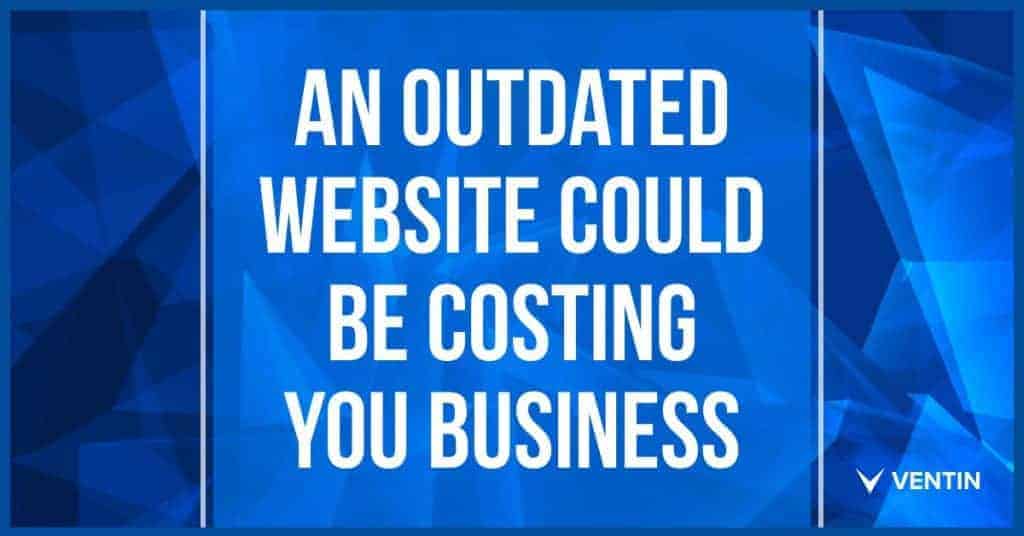
If your website isn’t mobile-friendly, it is outdated and could be costing you business.
Why? What’s changed?
Google’s bots continually crawl the internet, from link to link, indexing websites, and pages along the way. Google uses complicated algorithms to decide which sites it likes best. We are aware of some of the factors Google considers as it is deciding how much it likes and trusts a site. These include how long the site has existed, how often the site publishes original content, how easy it is to navigate, and the presence of links to and from other trusted sites. We could go on and on because Google considers over 200 factors to rank sites in its search results pages. However, Google never fully reveals everything its algorithms consider to rank sites. And, Google likes to change the factors it considers from time to time, or decide to give more weight to some factors over others.
Google recently changed its algorithms to prioritize sites that are mobile-friendly. Now, when people create a search on a mobile device, Google will show mobile-friendly sites before sites that are non-mobile friendly.
Google’s whole point is to provide people with links to relevant, trustworthy, high-quality websites. When more people started using smartphones and tablets more often to search the internet, Google noticed in a big way. Google’s reaction was to once again change its algorithms and create what is known as the “Mobile-First Index.”
What is the Google Mobile-First Index?
In the past, websites were built to display on standard-sized desktop computer screens. As the use of mobile devices grew, web developers also created mobile versions of their sites for Google’s bots to crawl. Google’s algorithms are now changing to primarily use the mobile version of a website in its rankings. Sites that are not mobile-friendly do not rank as high in Google’s results.
This is important because a lot of people use their smartphones to learn more about a product or service before they make a final purchase. According to Nielsen, 72% of smartphone shoppers research an item before they buy it, 70% check the price of an item, and 60% use a store locator to find where to buy what they want.
You need your site to display correctly on mobile screens of all sizes when those shoppers visit your site. Of course, if your site isn’t already mobile-friendly, Google won’t be as likely to show them your site, anyway. If you want those shoppers to find your site, you need to use a design that is mobile-friendly to rank higher in Google’s search results.
What do you mean by mobile-friendly?
Mobile-friendly designs display your site’s contents beautifully on all devices. Smartphones and tablets have screen sizes and resolutions that vary a great deal. Add in the different sizes of laptops, desktops, and TV screens, and you wind up with an almost endless variety of screen sizes and quality of the display.
Text, photos, videos, and graphics need to adapt to all different screen sizes and resolutions. A responsive website design accomplishes this and eliminates issues such as text overlap, images that won’t display correctly, and agonizingly slow download speeds that occur with non-mobile-friendly sites. Google recommends that websites use a responsive design because it helps Google’s algorithms accurately index the page, and reduces load time and the potential for common errors.
Using a responsive design ensures that all the design elements on your site display correctly and increases your site’s download speed. This is critical when 53% of mobile site visits are abandoned if they take longer than three seconds to load, and sites that load within five seconds earn 70% longer average viewing sessions and 35% lower bounce rates.
In Google-geek speak, a responsive web design “is a set up where the server always sends the same HTML code to all devices and CSS is used to alter the rendering of the page on the device.” In cool-kids language, that means that your website talks to every mobile device the same way so that your website looks groovy no matter what device people are using, and Google likes you more for it.
How Do I Know if My Site is Mobile-Friendly?
You can see if Google views your site as mobile-friendly by accessing its Mobile-Friendly Testing Tool. Simply type in the URL for your website, and Google will show you how it sees your site.
Oh, no! My site isn’t mobile-friendly!
Don’t worry. We’ve helped many people develop mobile-friendly websites. We can help you, too. All the websites we design work across all devices. And, you can count on us to keep up with all Google’s algorithms changes, too!




